Redis Shake
Roit supports almost all Redis migration scenarios except for cloud database Redis cluster mode. Therefore, you can use the RedisShake tool to support full migration of Alibaba Cloud Redis clusters, but incremental migration is not supported.
Redis-shake
This tool has three modes: restore, sync, and scan:
- Restore Mode is always used to restore RDB files.
- Sync Mode supports both full and incremental synchronization. This mode is based on
syncandpsyncreplication. If your Redis is a cloud service product, commands might beDisabled, making this mode ineffective. - Scan Mode supports only full synchronization.
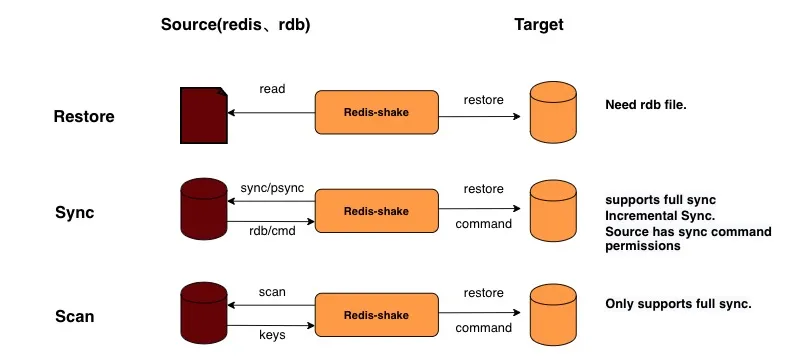
Download Redis-shake
Download the Redis-shake binary file from GitHub: https://github.com/alibaba/RedisShake/releases
Compile from Source
Potential Issues
If you encounter build errors, you can manually download the binary package or use an accessible proxy.
Example error:
Edit Configuration File
TIPS
You can edit the sync.toml 、restore.toml or scan.toml files.
Modify scan.toml:
Start redis-shake
ON THIS PAGE