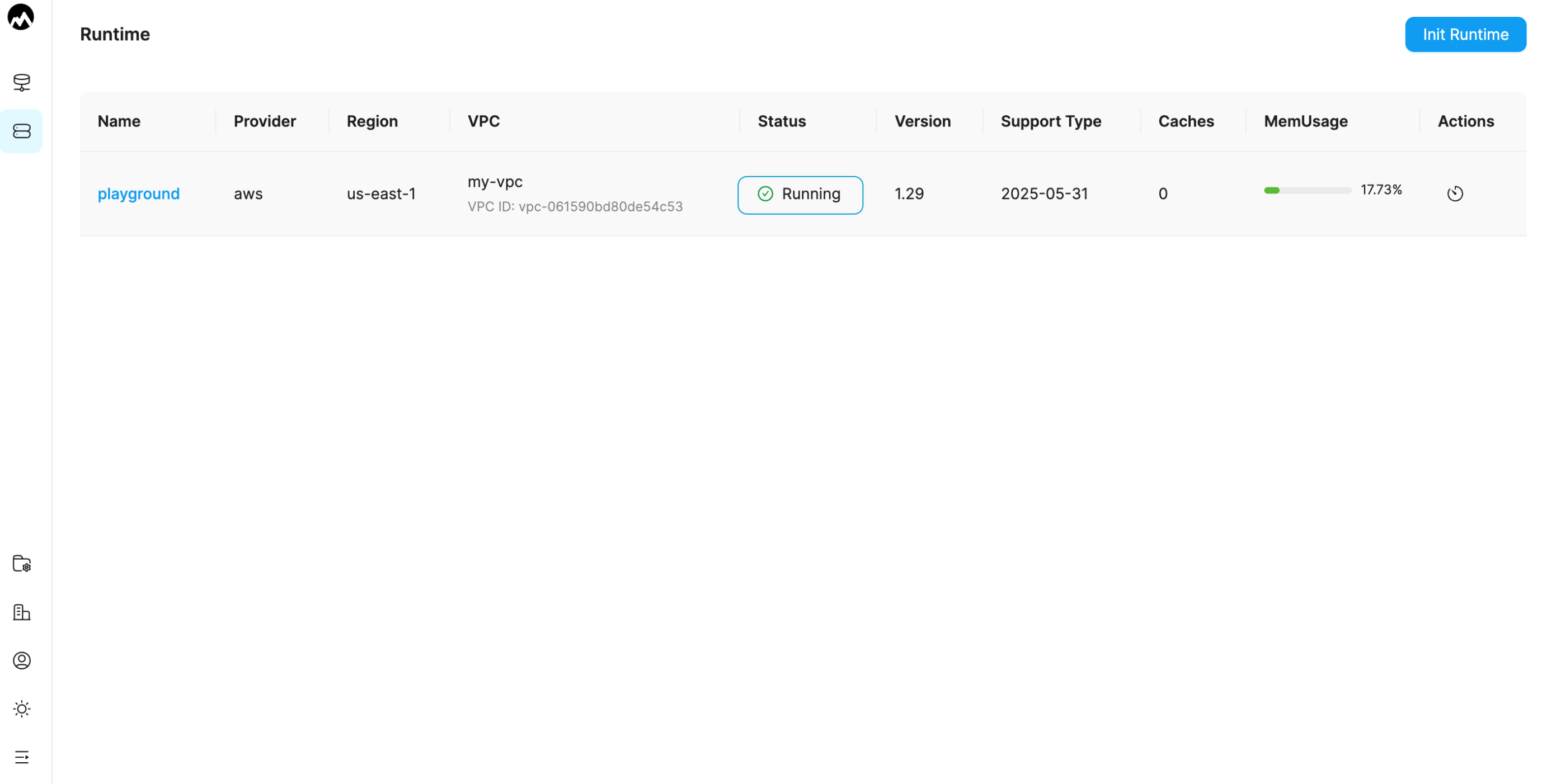Environment Initialization
Estimated completion time: 25 minutes
This tutorial will guide you through initializing the Montplex Cache Runtime environment. The environment initialization will create related resources, such as EC2, in a VPC within your AWS account. Only one runtime environment can be initialized per VPC.
Log in to your Montplex Console
- After logging into the Montplex Console, the Montplex Cache page is displayed by default. Select Runtime to enter the Montplex Kubernetes Clusters page.
- Choose Init Runtime in the upper right corner to enter the Initialize Runtime page.
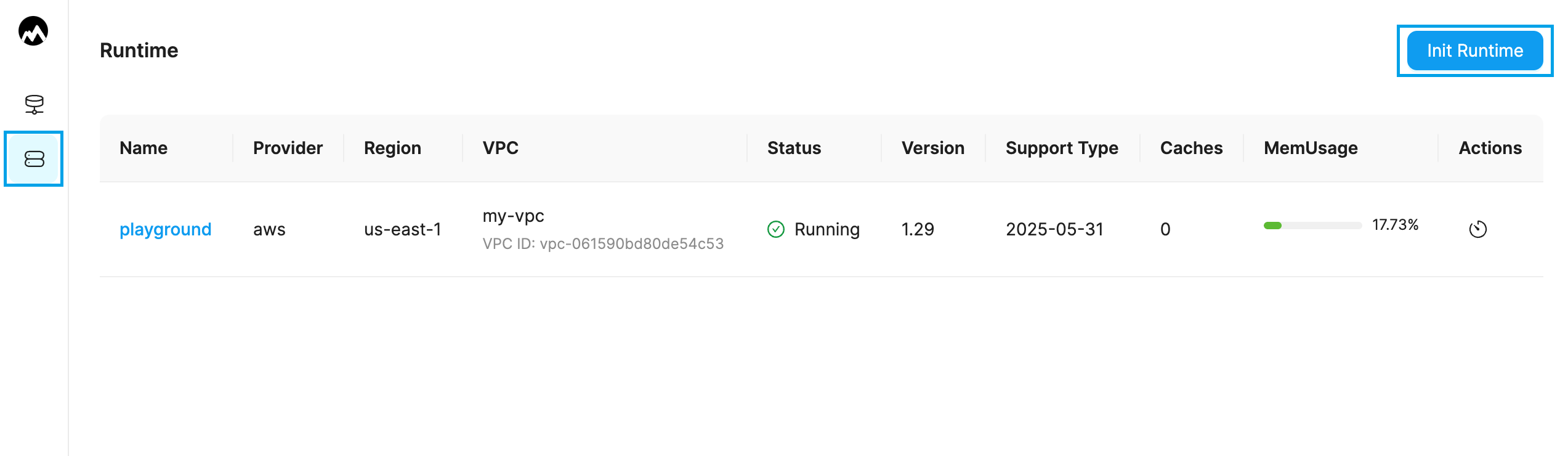
Choose a security credential authentication method
a. If you have already set up your security credentials, directly select an authentication method.
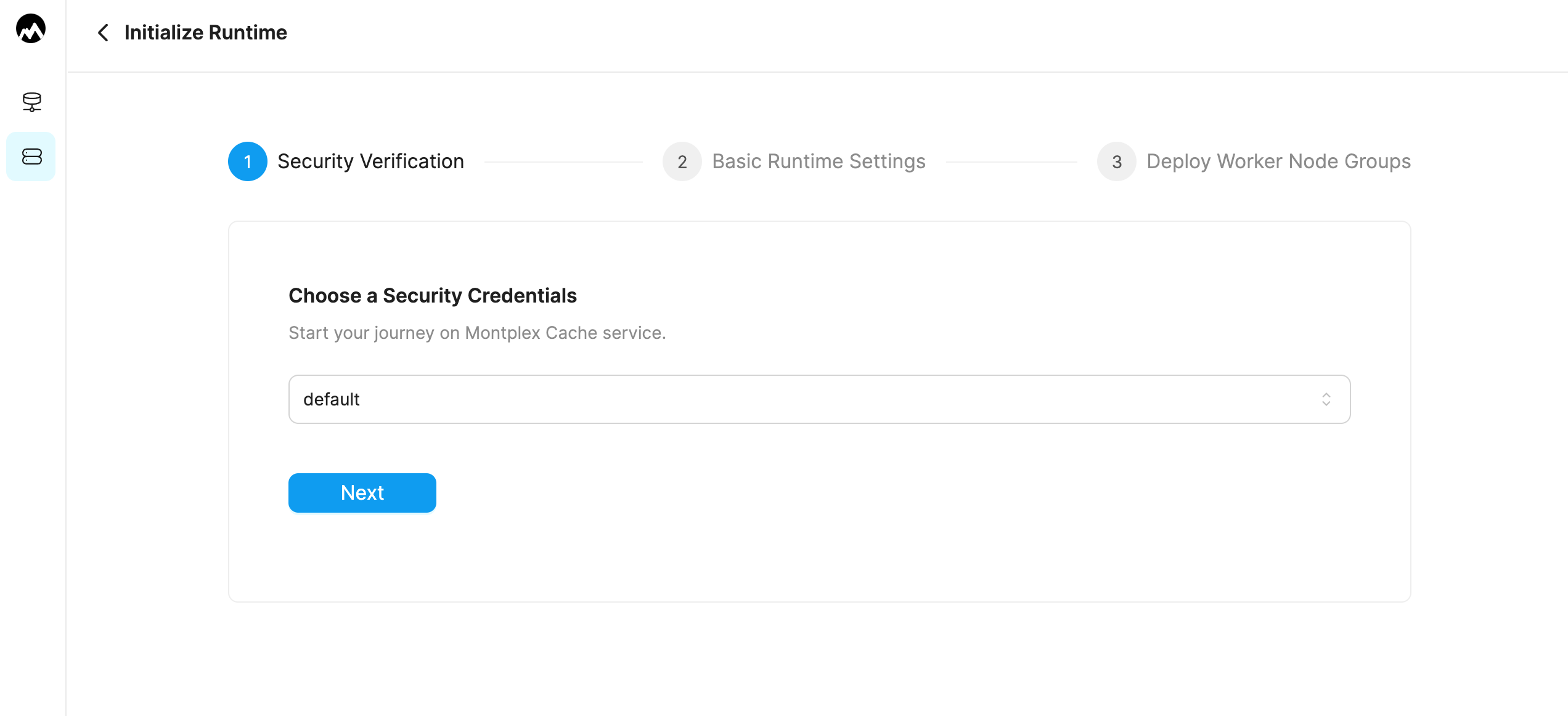 b. If you haven't set up your security credentials, you will be prompted to set them up first.
b. If you haven't set up your security credentials, you will be prompted to set them up first.
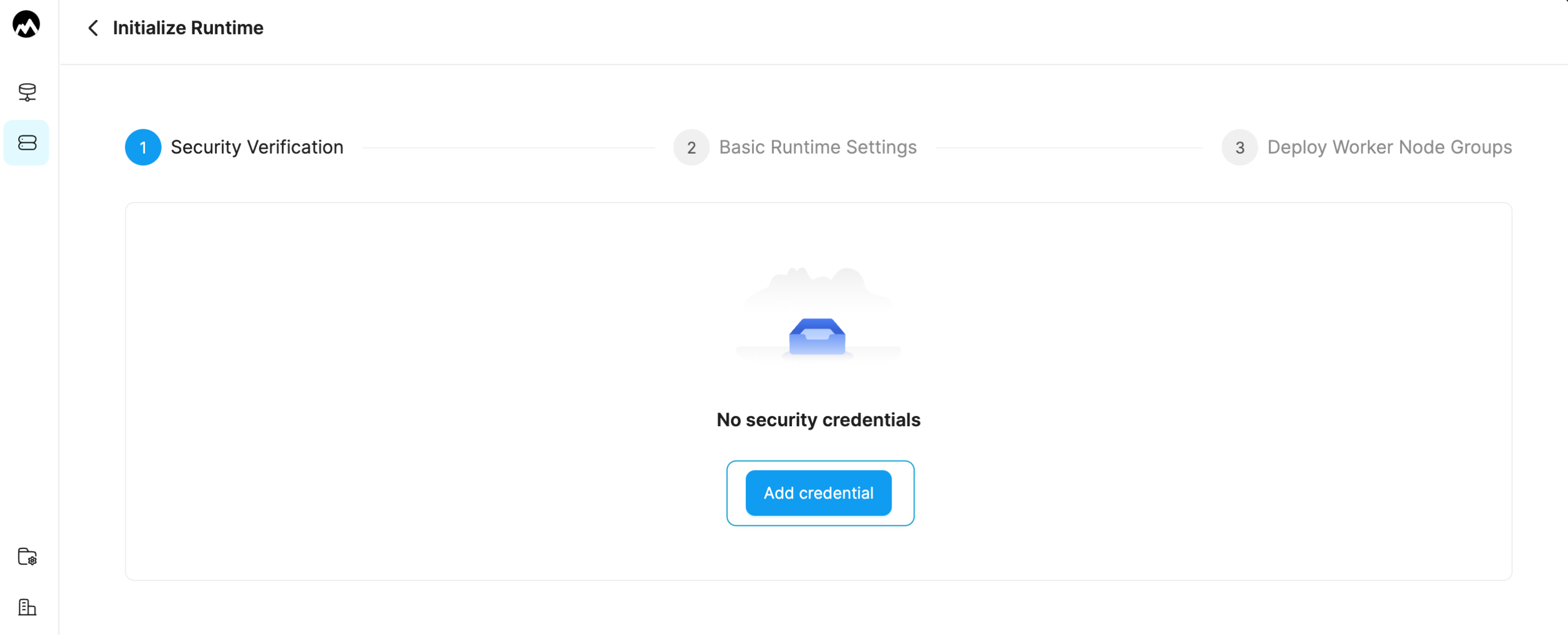
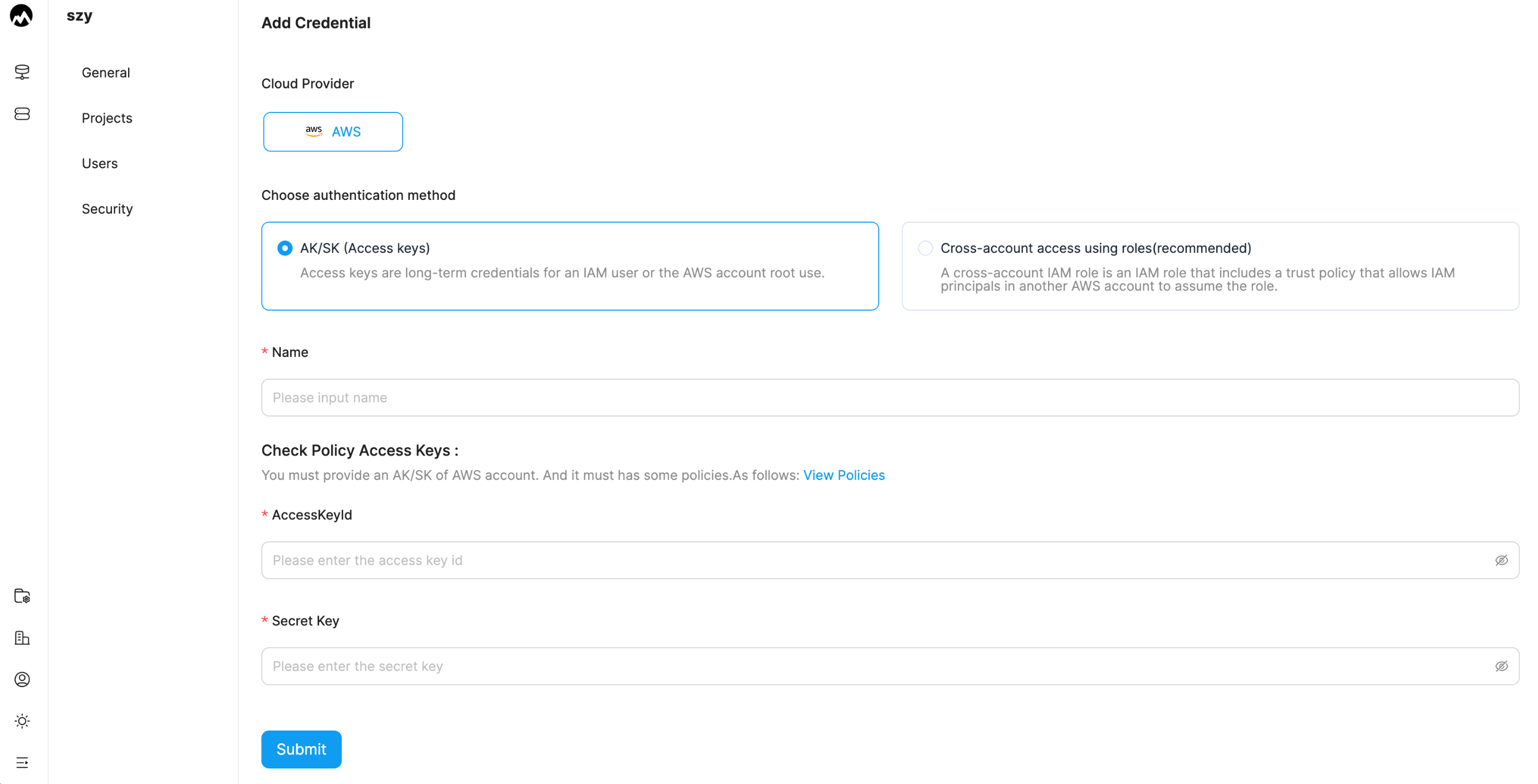
Fill in the Cluster Information
- Select Version.
- Select Region.
- Select VPC. The VPC should be the one where your current business is located. Otherwise, accessing Montplex Cache via the public network may result in serious latency, poor performance, or even failure due to network issues.
After selecting the VPC, the system will automatically calculate the available subnet segments within the VPC and create subnets corresponding to each availability zone, eliminating the need for manual CIDR calculations. If there are insufficient subnet segments, the creation process will prompt an error.
- Fill in S3 Bucket. If you don't have one, create it through the AWS console.
- Fill in Runtime Name. This name is mainly used to distinguish the VPC where your business is located.
Choose Availability Zones
Select the number of machines for each availability zone.
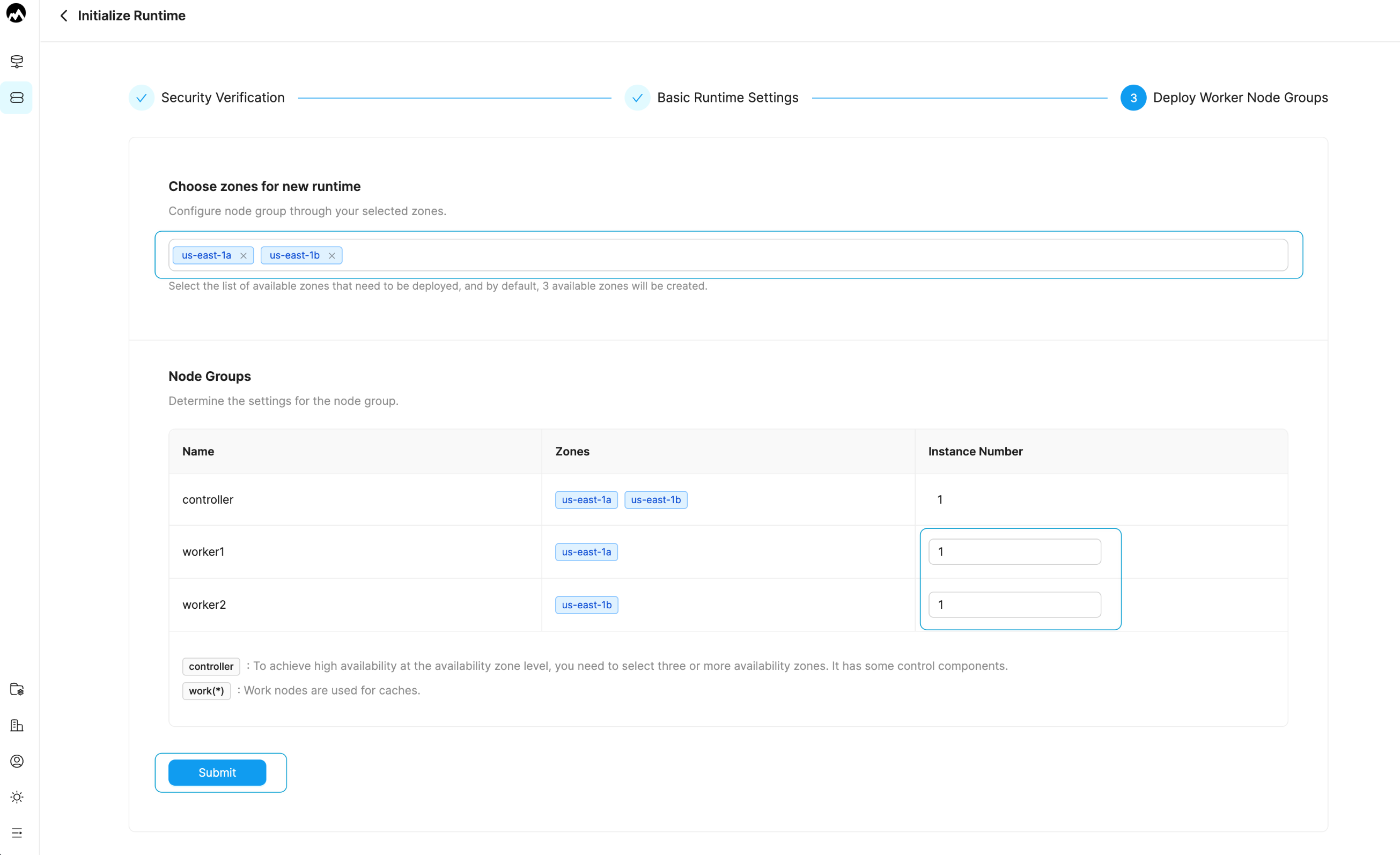
Start Deployment
The entire deployment process takes about 25 minutes. This includes creating VPC and networking information, EC2 instances, a Kubernetes cluster, and the necessary control components and proxies for the business.
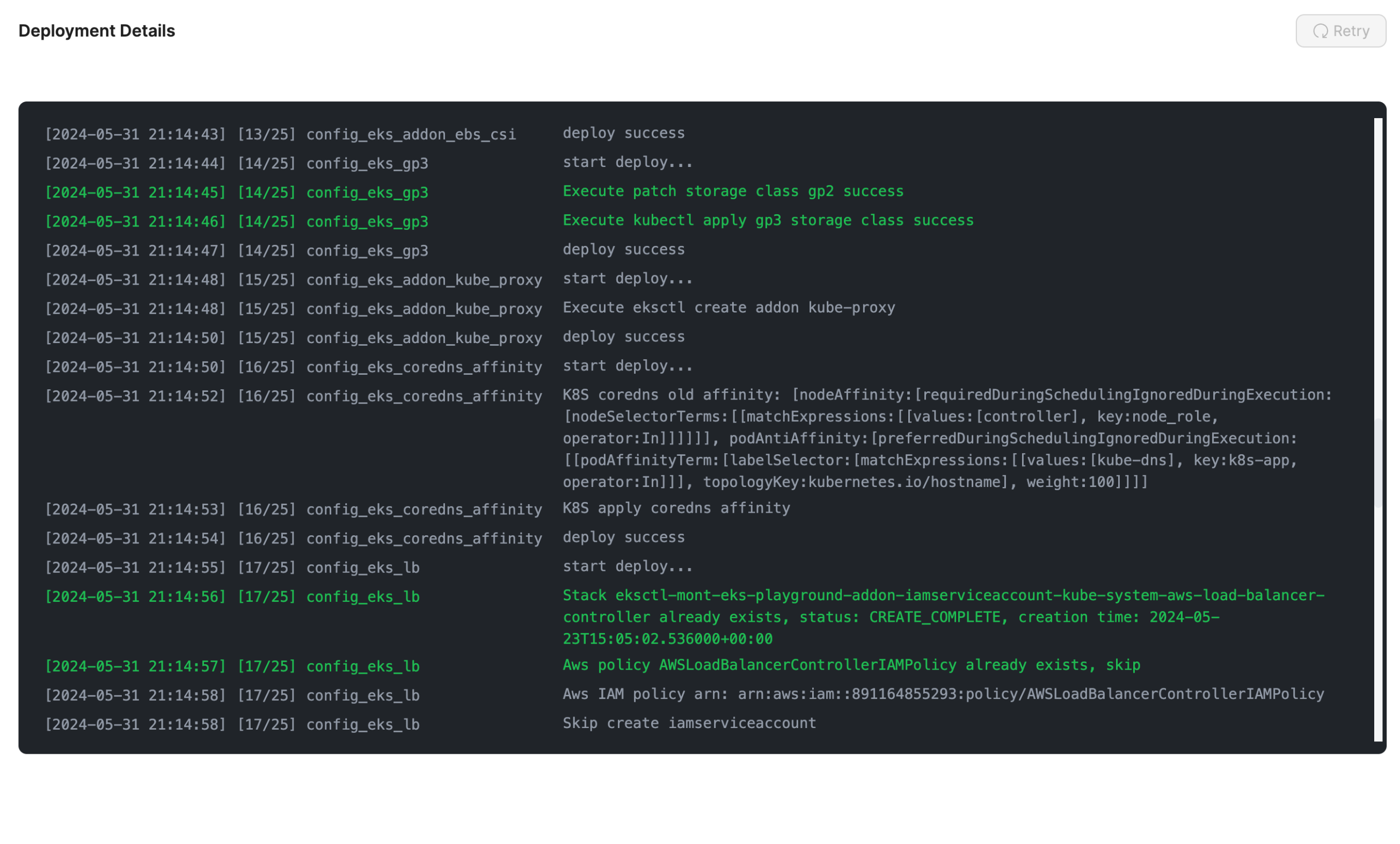
Initialization Complete
Once initialization is complete, you can see the runtime environment in the Runtime list.
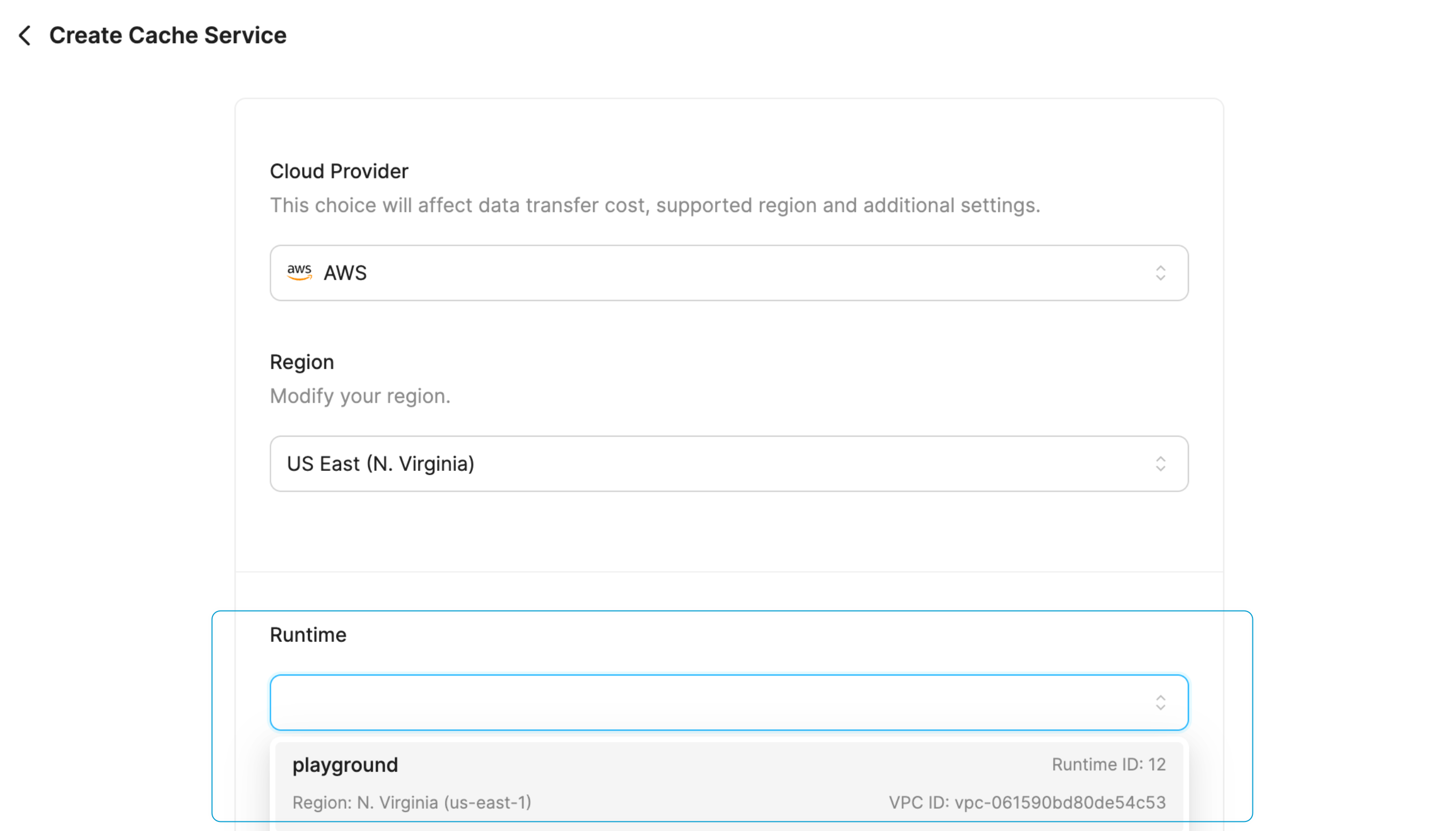 You can also see all runtimes for the organization in the organization's Runtime list.
You can also see all runtimes for the organization in the organization's Runtime list.