How to Create an AWS S3 Bucket
This guide will show you how to create an S3 bucket on AWS. You can also directly refer to the Create your first S3 bucket - Amazon Simple Storage Service
Creating a Bucket via the Console
- Log in to the AWS Management Console and go to the S3 service.
- Choose the Region. You need to select the Region where your business is located, and it is also the Region where you will deploy Montplex Cache.
- In the left navigation pane, choose Buckets and then choose Create bucket.

- Under Bucket type, choose General purpose.
- Enter a name for your bucket.
The bucket name must be unique within a partition. A partition is a grouping of Regions. AWS currently has three partitions: aws (Standard Regions), aws-cn (China Regions), and aws-us-gov (AWS GovCloud (US) Regions).
Bucket name must be unique within the global namespace and follow the bucket naming rules. See rules for bucket naming
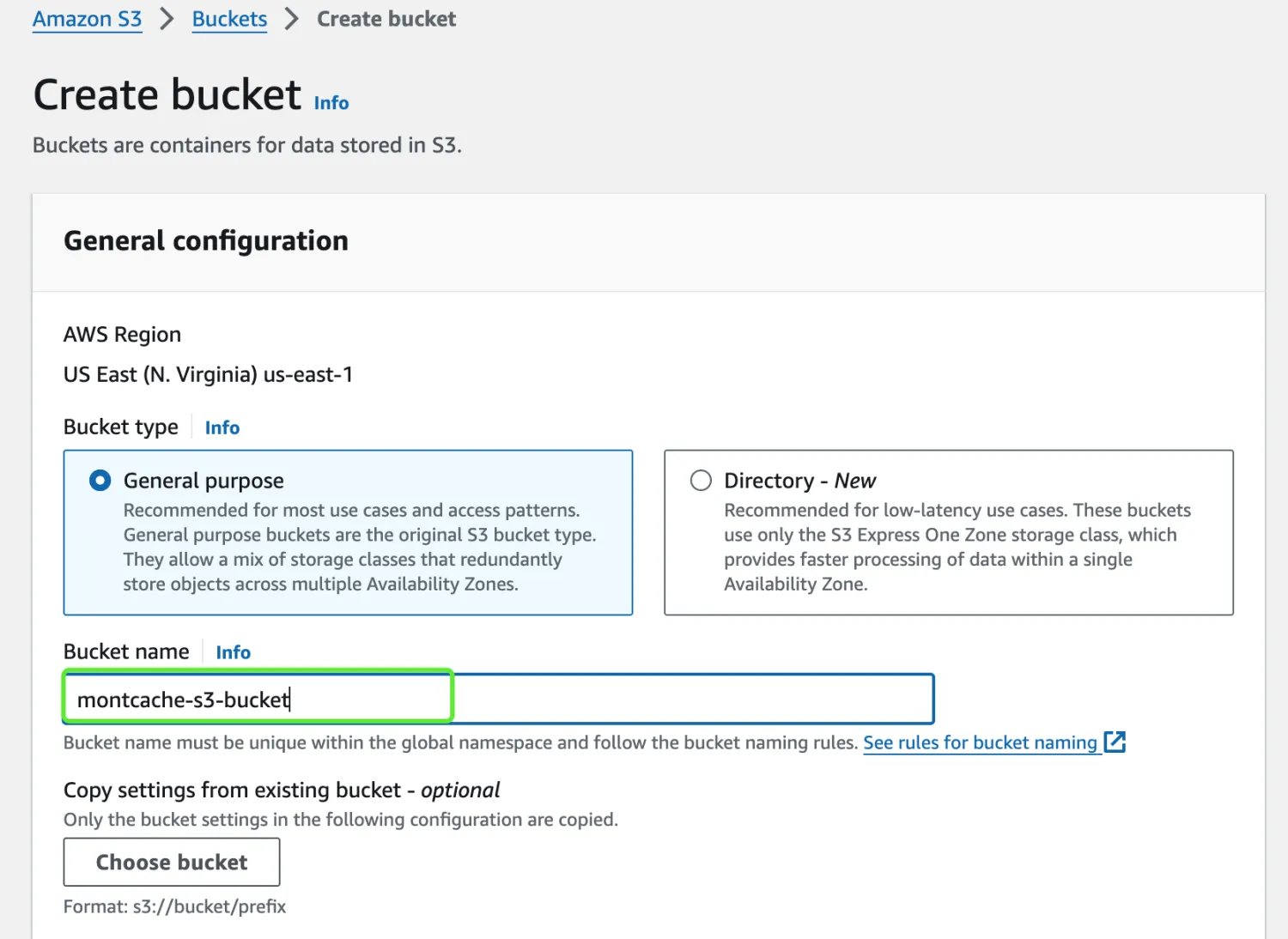
Note: The bucket name cannot include uppercase letters.
- Keep the other options at their default settings.
- Create the bucket.
Creating a Bucket via the Command Line
First, you need an EC2 instance configured with permissions to access your AWS resources, particularly the permission to create an S3 bucket.
- List existing S3 buckets in the region:
- Create a bucket:
Note: The must also be unique across the entire AWS region. Recommended format: -s3-, such as: montcache-s3-us-east-1.