How to Change the Aws ElastiCache Parameter
In this article, let's learn how to modify the parameters of ElastiCache together.
For example,
Parameter Name: notify-keyspace-events
Modification Steps
- Check the Current Cluster's Parameter Group Name: For example, default.redis7. The default prefix indicates that the system is using the default parameter group, which cannot be modified.
- Open the AWS ElastiCache Console Page, Select the Parameter Groups tab under Configuration, then select Create parameter group in the upper right corner.
- Set the New Parameter Group Name. It is recommended to include the instance type (redis), instance version, and instance architecture in the name. Choose the version corresponding to the default parameter group and provide a description.
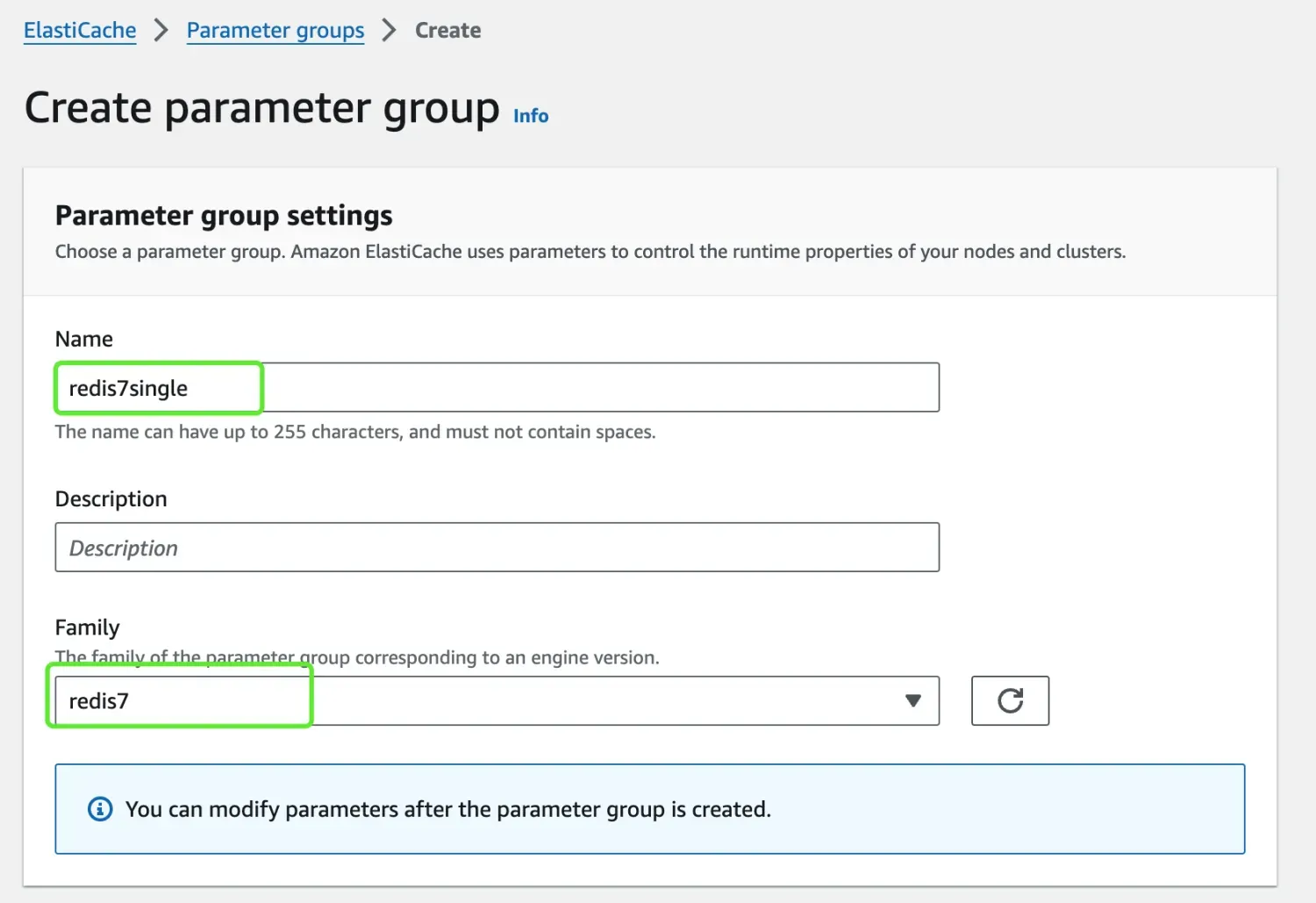
- After Creation, In the parameter group list, select the newly created parameter group and click **Edit Parameter Values **on the right side.
- Search for notify, Find the notify-keyspace-events parameter and change its value to KAE. KAE indicates all event notifications.
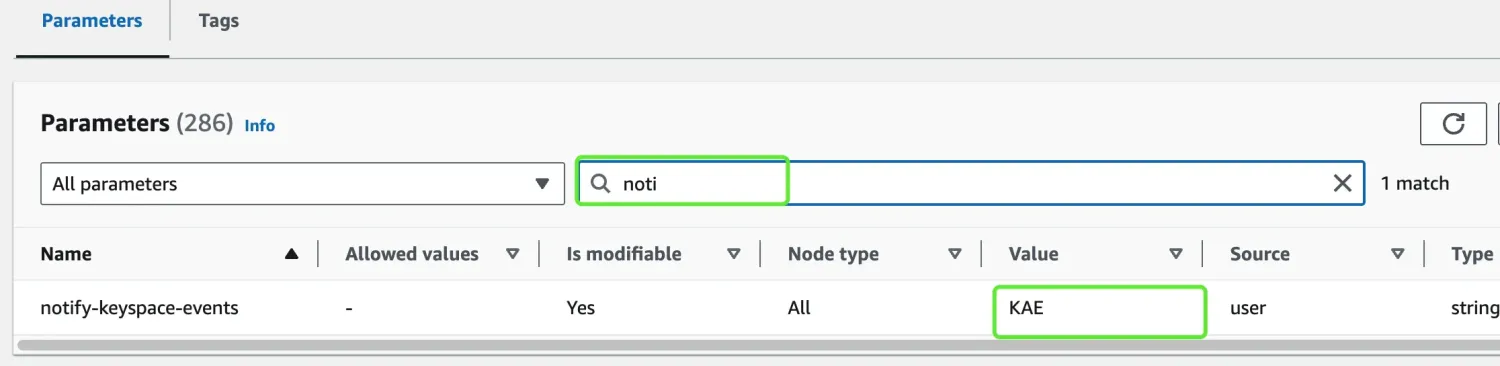
If ElastiCache is using a cluster-enabled architecture, also change the cluster-enabled value to yes. The default for newly created parameter groups is NO. Change the value to yes as appropriate.
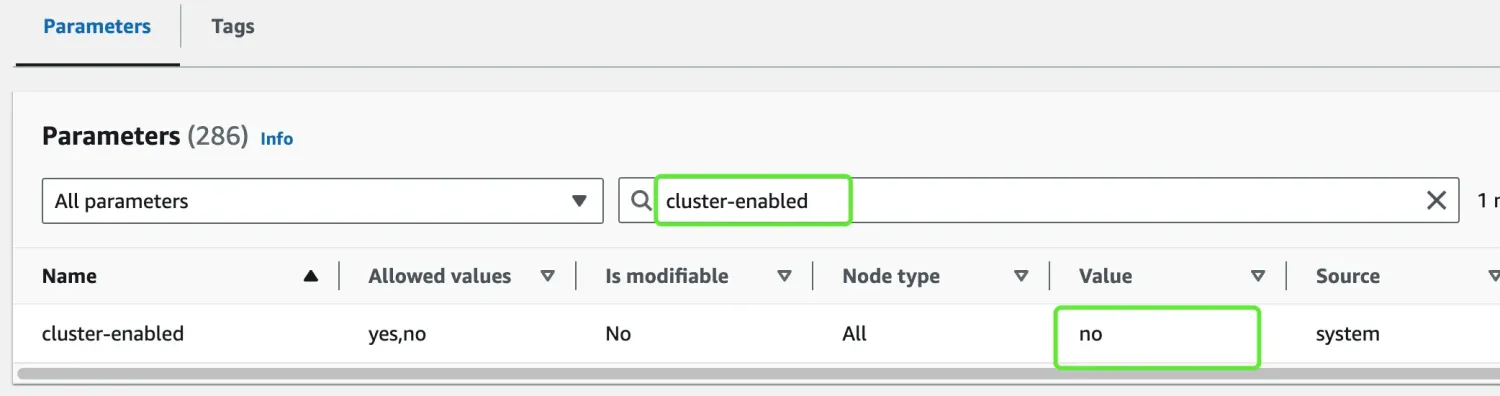
- After Modifying the Parameters, Select the ElastiCache cluster, then choose Actions / Modify to enter the Modify Cluster page.
In Cluster Settings, under Parameter groups, select the newly created parameter group.
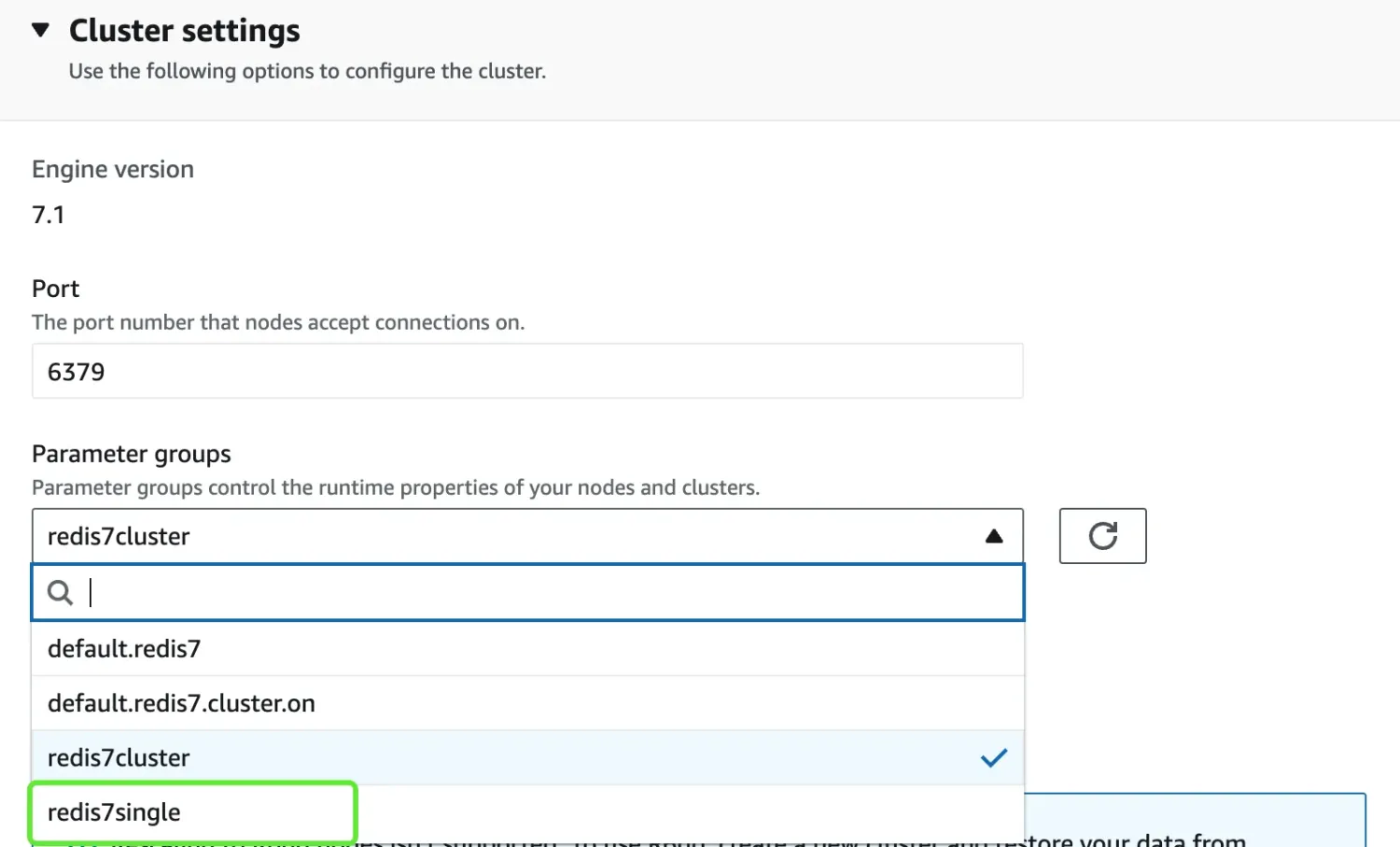
- Select Preview changes, Complete the ElastiCache parameter modification.
ON THIS PAGE